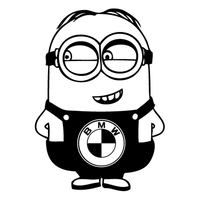Website Design: Glass PNG images can be used to create stunning website designs. They are often used to add visual depth and realism to flat design elements such as buttons, logos, and icons.
Graphics Design: Glass PNG images can be used in graphic design to create unique and interesting backgrounds for posters, flyers, business cards, and other print materials.
Product Design: Glass PNG images are also used in product design, especially for packaging designs. They can be used to create realistic looking mockups of glass products such as bottles and jars.
How to Create Glass PNG
Creating Glass PNG images is relatively easy. Here are the steps to follow:
Step 1: Choose the image you want to make transparent.
Step 2: Open the image in a photo editor software such as Adobe Photoshop.
Step 3: Use the Lasso Tool or the Magic Wand to select the background area you want to remove.
Step 4: Press the delete key to remove the background.
Step 5: Save the image as a PNG file with a transparent background.
Conclusion
Glass PNG images are a versatile and unique type of transparent image that can add depth and realism to your designs. They can be used in website design, graphics design, and product design. Creating a glass PNG image is easy and can be done using any photo editing software. Now that you know all about Glass PNG, why not try using it in your next project?
In this sub category you can download free PNG images: Glass Animals. In this category "Glass" we have 1 free PNG images with transparent background.