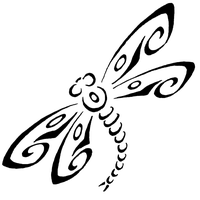Enhancing the Visual Appeal of your Designs
Light is an essential element in any design, be it a graphic design, web design, or even a product design. It can make or break the entire visual appeal of your creation. In today's digital age, designers have a wide range of tools and resources at their disposal to create stunning visuals, and one such tool is the Light PNG.
What is a Light PNG?
A Light PNG is a transparent image file that consists of various light effects such as bokeh, lens flare, glows, and sparks. Due to their transparent nature, these PNG files can be easily integrated into any design, and they do not have an opaque background that can limit their use.
The beauty of Light PNGs lies in their versatility. They can be used in a variety of scenarios such as web banners, flyers, posters, business cards, logos, and even in product designs. They add depth, dimension, and an element of professionalism that can elevate a design from ordinary to extraordinary.
Types of Light PNGs
Light PNGs come in different types, each with its unique effect and purpose. Below are some common types of Light PNGs.
1. Bokeh - Bokeh PNGs are used to create a soft, blurred background effect in a design. They are commonly used in photography, but graphic designers have also adopted them for various designs.
2. Lens Flare - Lens flares are created when light reflects on the camera lens. Lens flare PNGs are used to simulate this effect in designs. They create a dramatic and enigmatic feel that can add an extra dimension to any design.
3. Glows - Glows are used to create a sense of radiance and illumination in a design. They are perfect for adding a warm and inviting feel to any design.
4. Sparks - Spark PNGs are used to create a fiery effect in a design. They are mostly used in sports design to create a sense of energy and action.
How to Use Light PNGs in Your Design
Light PNGs are easy to use, and they can add an extra edge to any design. Here is how to use them:
1. Open the design software where you want to use the light PNG.
2. Place the PNG file on top of the design and resize it to fit your design.
3. Adjust the transparency of the layer to suit your preference.
4. Experiment with different blend modes to achieve the desired effect.
Conclusion
Whether you are designing a website, a logo, or a product, adding Light PNGs to your design can enhance its visual appeal and give it an extra edge. With the versatility and flexibility of Light PNGs, you can create stunning designs that stand out from the rest. So, go ahead and add this fantastic tool to your design arsenal and take your visuals to the next level!
In this sub category you can download free PNG images: Light Miscellaneous. In this category "Light" we have 2 free PNG images with transparent background.