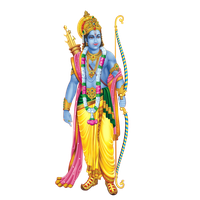An Overview
PNG, or Portable Network Graphics, is one of the most popular image formats used on the internet. It was first introduced in the mid-1990s to serve as a replacement for the already-popular GIF format, but with better color support and transparency capabilities.
Today, Android PNG has become an essential component of the Android platform, as virtually every app and interface element relies on this format to deliver high-quality images and graphics. But what makes PNG so crucial to this platform, and how does it work?
How do Android PNGs work?
PNGs are typically more complex than other types of images, such as JPEGs, because they can contain a wide range of different types of data. For example, a PNG might contain alpha channels that determine how transparent or opaque each pixel should be, or metadata that describes the image's resolution, color depth, or copyright information.
In Android, PNGs are used in numerous ways, including:
- App icons: The icons that appear on the app launcher or home screen are PNGs. These images are usually small, but they need to be sharp and clear to ensure that users can easily identify your app.
- User interfaces: Buttons, checkboxes, radio buttons, and other interface elements are usually created using PNGs, which can be resized and manipulated to fit the specific design requirements of the app.
- Splash screens: When you first launch an app, you'll typically see a splash screen that displays the app's logo or branding. These splash screens are usually PNGs, which can be designed to look stunning on high-resolution displays.
- Graphics and images: Finally, PNGs are also used to display images and graphics within an app. For example, a photo-editing app might use PNGs to store images with transparent backgrounds, which can be overlaid on top of other images to create composite images.
Benefits of using Android PNGs
There are many reasons why Android app developers choose to use PNGs over other image formats. Here are just a few of the key benefits:
- Lossless quality: Unlike JPEGs or other formats that use lossy compression, PNGs are often uncompressed or use lossless compression. This means that they maintain their original quality even when resized or edited.
- Transparency: PNGs support alpha channels that allow you to create images with transparent backgrounds, making it easier to create complex graphics and designs.
- Wide support: PNGs are widely supported in almost all web browsers, operating systems, and devices, making it easy to exchange or share your images across different platforms.
- Flexibility: Finally, PNGs are highly flexible and can be used for a wide range of different types of images. Whether you're creating app icons, user interfaces, or full-screen graphics, PNGs offer a versatile and powerful format that can help you achieve your design goals.
Conclusion
Android PNGs play an essential role in building high-quality user interfaces and graphics for Android apps. Whether you're designing app icons, user interfaces, or splash screens, PNGs offer a powerful and flexible format that can help you achieve your goals while maintaining the highest possible quality. So if you're building an Android app, be sure to consider using this essential image format to deliver stunning and engaging user experiences to your users.
In this sub category you can download free PNG images: Android Sports. In this category "Android" we have 1 free PNG images with transparent background.